← Back to Docs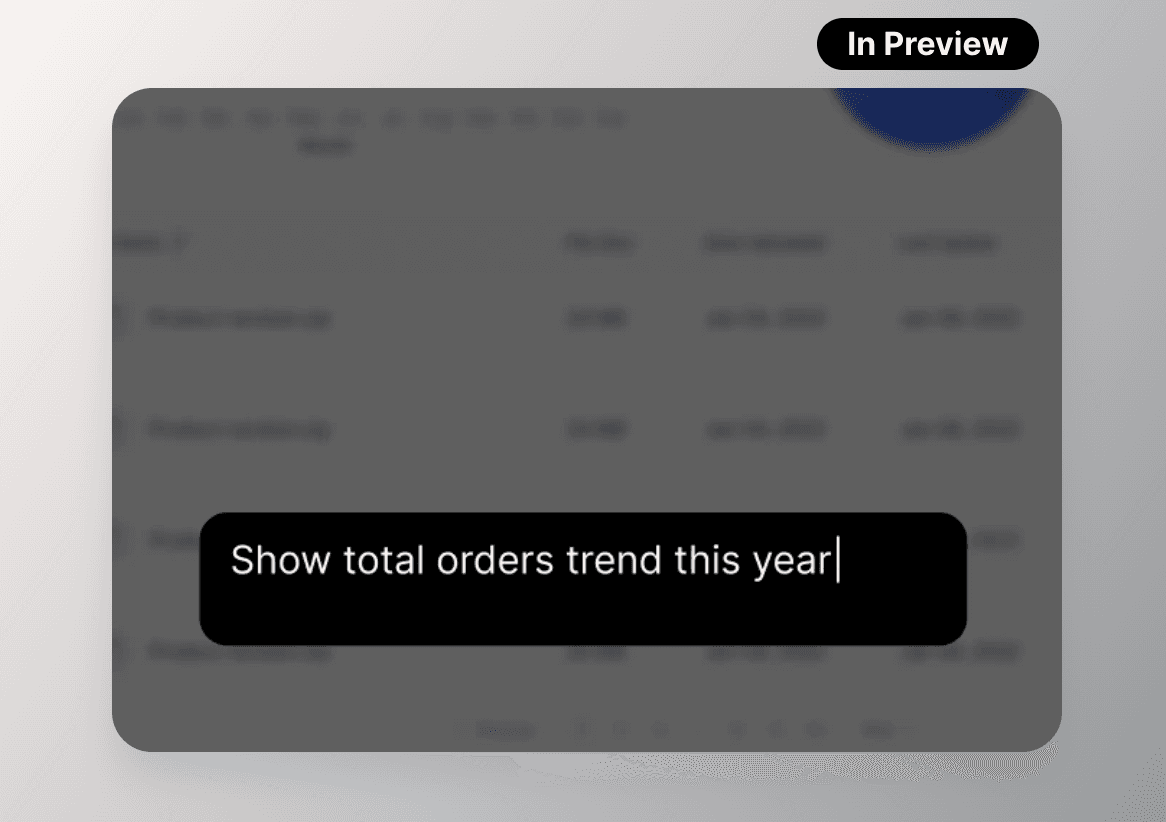
🤖
Using AI to Build Your Dashboard
Build Your Dashboard
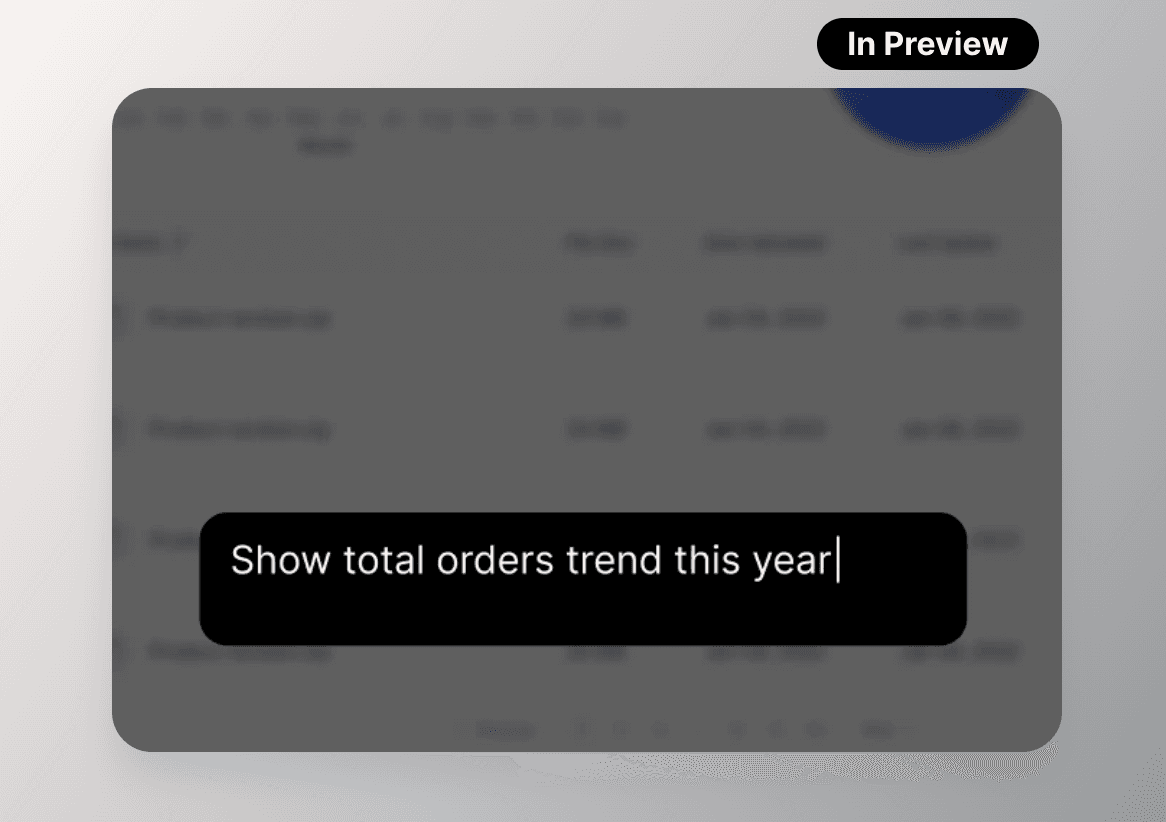
Putting data to use in a meaningful way can be a challenge. Let dezbor's AI be your solution! It offers intelligent assistance throughout your journey in building a comprehensive data visualization dashboard.
How Does dezbor AI Help?
- Adding components: The AI can suggest or add components to your dashboard based on the attributes of your data. Tell the AI what data you want to display, and it'll recommend the best data component.
- SQL Queries: SQL can be complex, but dezbor AI makes it simple. Describe what data you want analyzed, and the AI will provide you with the suitable SQL query.
- Updating Components: dezbor AI will suggest relevant updates to your dashboard components based on your data trends.
- Suggestion: Not sure what analysis you need? Ask dezbor AI for suggestions! It might recommend analysing sales data by region, tracking site visitors over time, or comparing production costs.
How to Use dezbor AI
Access dezbor AI assistant by clicking on the button at the bottom of your dashboard. A prompt will pop out. Simply type in what you need or what you're not sure about.
Remember, the more specific you are in your request, the better the AI can assist you. For instance, instead of saying "Help me analyze my data," say "I want to see my sales data by region for the last quarter."
With dezbor AI at your side, discover the smarter way to build your data visualization platform.
